◆ 存钱从记账开始。
懒猫存钱是一款简洁可爱、高效实用的存钱和记账工具,生活中很多人都想过存钱和记账,有时候记账的目的是为了存钱,存钱的目的是为了更好地生活和享受人生,但你是否能为自己的存钱目标或计划而坚持下去。
懒猫存钱 内置9种存钱模式帮你更有计划的存钱,同时还精心设计了超有爱的记账模式,从此存钱、记账两不误。
◆ 懒猫存钱 内置了9种存钱模式:
- 365天存钱
- 52周存钱
- 12存单存钱
- 定额存钱
- 自由存钱
- 弹性存钱
- 任意存钱
- 随机存钱
- 灵活存钱
◆ 懒猫存钱有哪些功能?
- 自动记账:通过快捷指令快速记账,2步帮你自动记录收支
- 灵动岛:iPhone 14Pro系列机型在灵动岛区域查看存钱进度、账本预算等情况
- 实时活动:支持iOS 16.1在锁屏界面实时查看存钱进度、账本预算等情况
- 锁屏小组件:支持超过25个iOS 16锁屏小组件
- 小组件:支持iOS 14添加到桌面的小组件
- 存钱模式:根据存钱需求自由选择存钱模式,自动生成每天要存入的金额
- 存钱归档:已完成的存钱计划可归档查看
- 记账模式:支出、收入自由定义,记账如此轻松
- 账单图:发布记账支持选择4张图片
- 记账账本:内置9个账本,清晰查看账本内的所有记账信息
- 记账列表:一目了然查看日期、一周内对应的记账信息
- 统计视图:按周、按月、按年统计记账数据,折线图、饼状图、柱状图一目了然
- 日历视图:日历上清晰查看每天的支出/收入
- 资产管理:可自定义资产账户、添加/修改资产账户金额
- 分期管理:创建分期账户,管理分期贷款,自动生成还款计划
- 转账功能:资产账户详情页支持账户之间的相互转账
- 退款功能:支出账单支持退款,退款金额可自定义
- 复制功能:发布的账单可一键复制,方便记录重复账单
- 记账模板:创建常用的记账模板,方便下次快捷记账
- 报销功能:发布记账可以选择此账单是否可以报销
- 智能备注:发布记账写过的备注会自动记住
- 账本管理:可修改内置账本,可自定义添加账本
- 账本统计:饼状图清晰查看账本内的支出/收入
- 分类管理:可修改支出、收入的分类,可自定义添加支出、收入的分类
- 分类预算:可设置每个支出分类的月度/年度预算
- 搜索账单:可输入分类名称/金额/备注搜索记账数据
- 再记模式:发布记账不会关闭记账页面,适用于连续记账
- 自动记账:帮你自动记录固定的收支
- 预购清单:记录预购清单明细,记账更便捷
- 货币单位:支持26种货币单位,自由切换
- 自定义底部栏:存钱、记账底部栏可互换位置
- 数据备份:云端自动备份数据,多设备同步
- 数据导出:支出导出CSV格式的记账数据
- 数据导入:支持微信、支付宝等10个平台的账单导入
- 存钱/记账提醒:每天准时提醒,存钱、记账不遗忘
- 隐私保护:密码锁定,保护你的私密数据
◆ 如何快速发布记账?
- 记账主页面,列表处手势右滑即可快速调起发布记账页面。
- 小组件Today Widget快速记账。
- 3DTouch快速记账。
◆ 关于懒猫存钱的存钱问题
懒猫存钱的存钱功能只是辅助大家存钱的一个存钱计划,它会根据选择的存钱模式自动计算好每天/每周/每月要存入的金额,点击存钱相当于存钱打卡,它不会发生真实的存钱交易,所以不涉及怎么取现的问题。
◆ 我的产品
『小懒喵』『喵一会』『HomeTime』『PutApp』,期待您的下载体验。
◆ 我的网站
码力全开工作室:https://www.maliquankai.com
(不定期分享产品/设计的各种资源)
码力全开资源站:https://design.maliquankai.com
(产品/设计师/独立开发者的资源库)
◆ 联系我
您的建议对我们至关重要,任何问题和建议,写在评论区或者与我联系。
邮箱:larry@maliquankai.com
微博:@Larry_Dev
知乎:@Larry
Twitter:@Larry
◆ 关于懒猫存钱高级版的订阅服务
该服务是订阅制的收费服务,你可以选择按年、买断的方式来使用该服务。
高级版(按年)是订阅制的收费服务,这意味着您将为未来的订阅使用而提前预支费用。当前您可以选择以按年的方式来使用该服务。在每个订阅周期即将结束时,您的订阅默认将自动续费,除非您自行取消自动续费,或者由我们取消该服务。
- 费用:
当前我们为该服务提供了60元每年、88元买断的标准服务价格,该价格可能会在促销时期会有所变化。当价格调整发生时,新的费用将会在您的下一个订阅周期发生。
- 退款:
当期的订阅和一次性买断费用将无法退款。请务必确保功能服务满足您的需求。
- 取消订阅:
如需取消续订,请至少提前24小时操作取消。您可以通过如下方法取消:打开系统设置 - 点击Apple ID - 点击订阅 - 选择懒猫存钱高级版,取消订阅即可。
使用条款: https://www.maliquankai.com/cat
隐私政策: https://www.maliquankai.com/cat-privacy-policy

 分享
分享






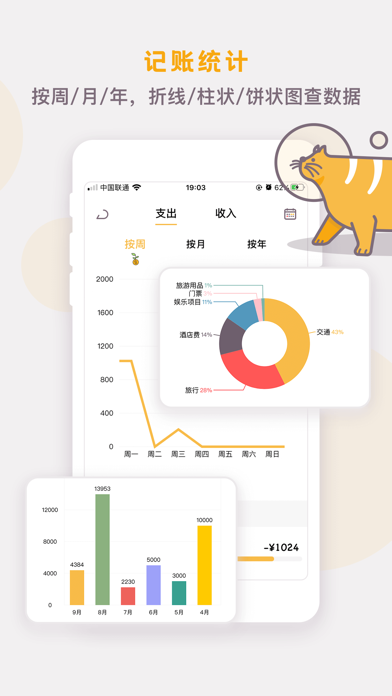





用户评价
立即分享产品体验
你的真实体验,为其他用户提供宝贵参考
💎 分享获得宝石
【分享体验 · 获得宝石 · 增加抽奖机会】
将你的产品体验分享给更多人,获得更多宝石奖励!
💎 宝石奖励
每当有用户点击你分享的体验链接并点赞"对我有用",你将获得:
🔗 如何分享
复制下方专属链接,分享到社交媒体、群聊或好友:
💡 小贴士
分享时可以添加你的个人推荐语,让更多人了解这款产品的优点!
示例分享文案:
"推荐一款我最近体验过的应用,界面设计很精美,功能也很实用。有兴趣的朋友可以看看我的详细体验评价~"
领取结果