Meet a superb Web Debugging Proxy that can act like a middle-man, aka Proxyman.
Proxyman for iOS works perfectly with Proxyman for macOS (native macOS app, Support macOS Sonoma and M3 Chip).
### Features
- Capture HTTP/HTTPS Traffic from iOS Devices with built-in Proxyman VPN
- View HTTP/HTTPS Request/Response in plain text
- JSON Syntax Highlighting
- Exclusively designed for iPhone and iPad (Landscape and Two Columns)
- Share traffic to Proxyman macOS - a native macOS app for better reviewing
- Pin working domains
- Quick filter with URL, Header Body, and Type of Request/Response (e.g. JSON, Form, HTML, CSS, Document, etc)
- Better Request/Response Previewer: Multiple columns, JSON Preview, JSON TreeView, etc
- Safe Lock: Protect your sensitive data with FaceID / TouchID / Passcode
- Advanced Debugging Tools: SSL Proxying, Block List, Map Local, Breakpoint, etc
### How it works
Proxyman iOS creates a local VPN on your device and then forwards all traffic to a Local Man-in-The-Middle Server. As long as the VPN is active, Proxyman iOS can capture all traffic over Wi-Fi and cellular Data.
### How about my sensitive data?
- Proxyman Root Certificate is a self-signed certificate that is generated in your local machine. Thus, all requests and responses are captured and stored on your devices and Proxyman does not have access to your data.
- There are no remote servers involved. What’s in your d...
 分享
分享



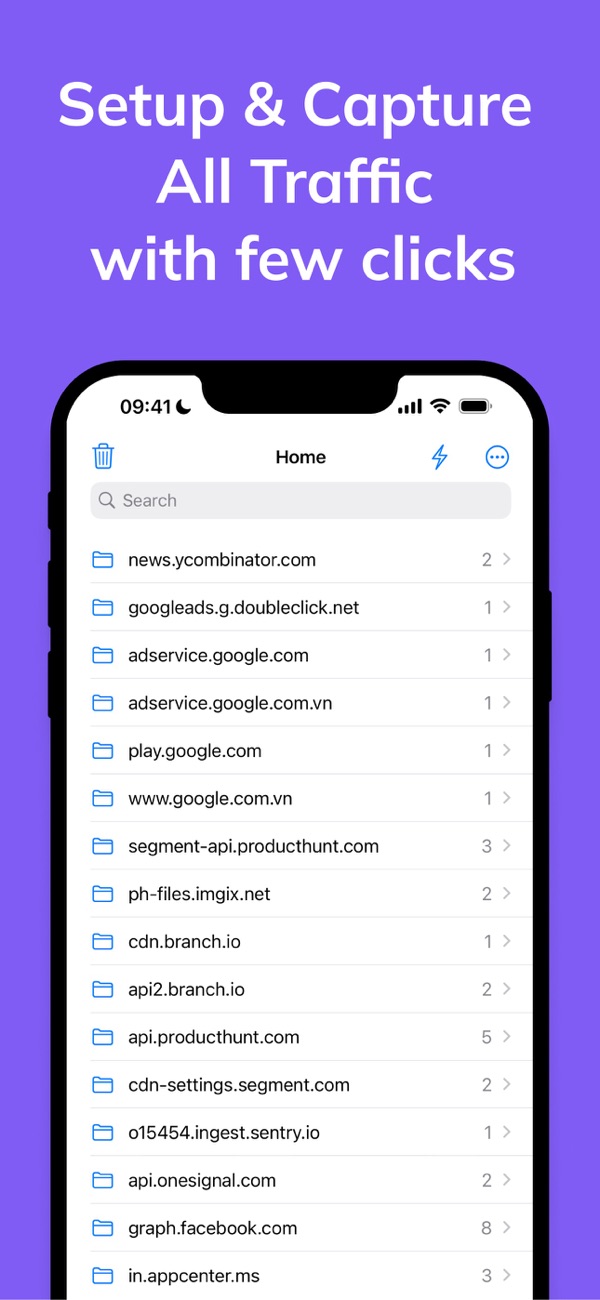
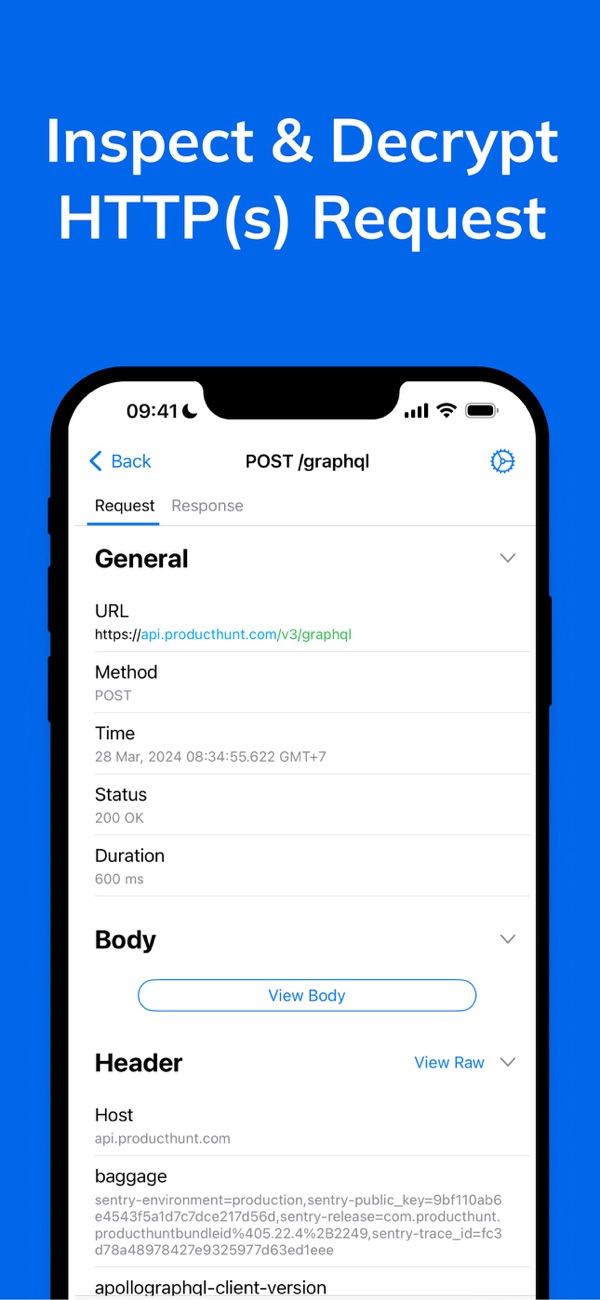
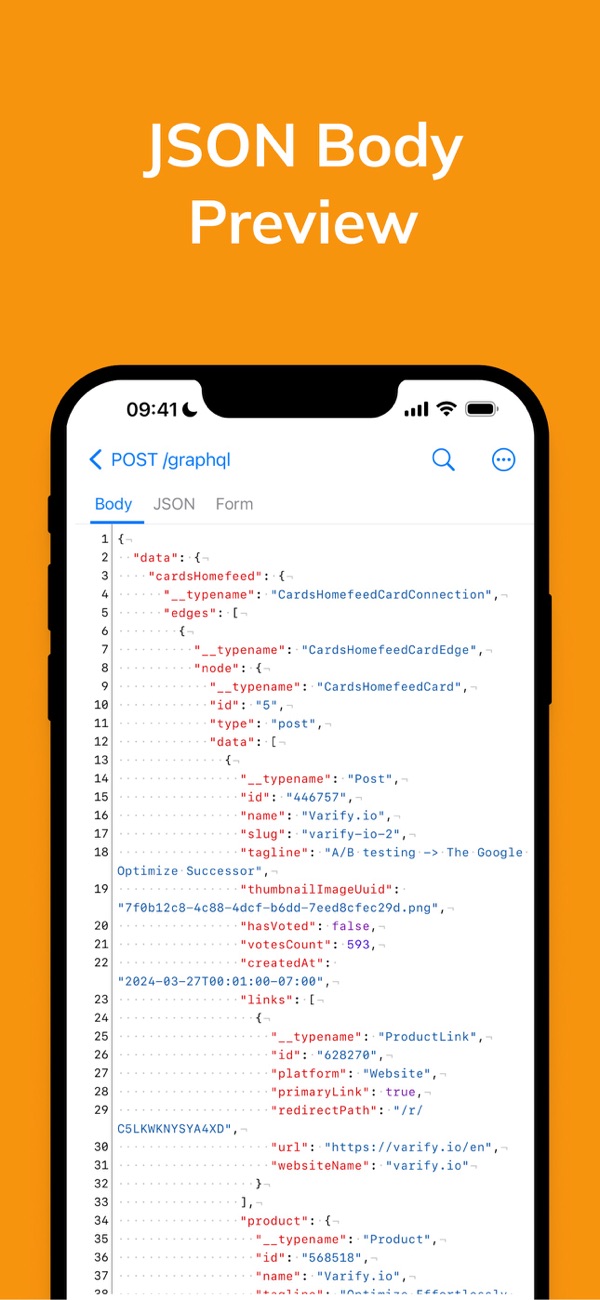
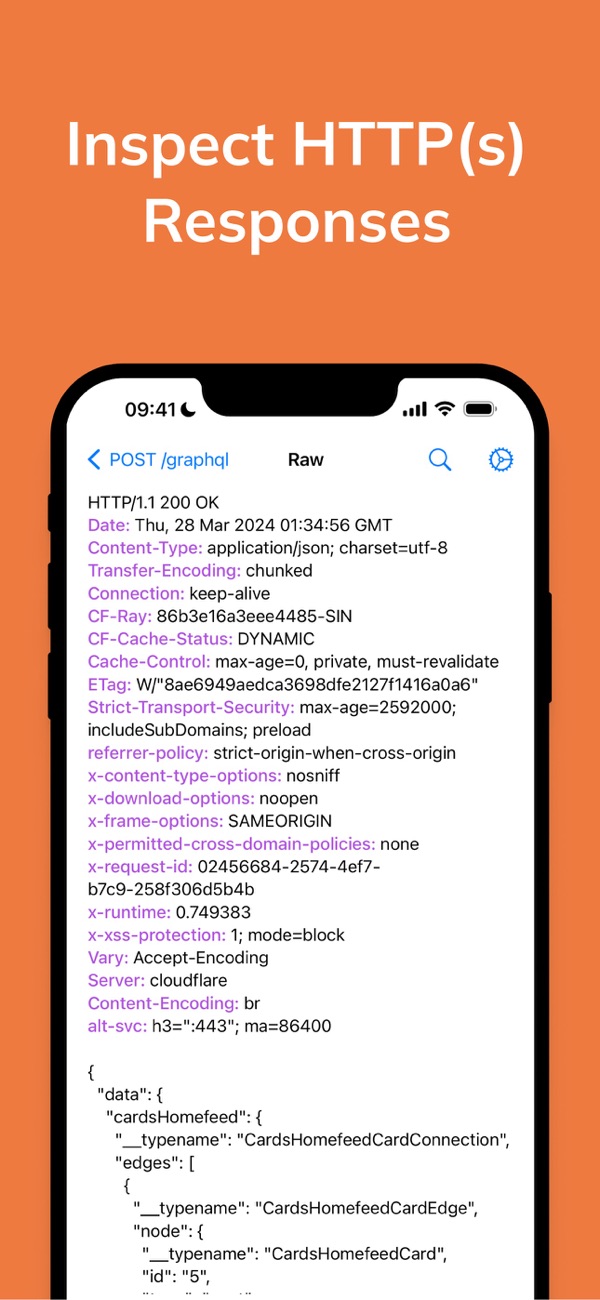
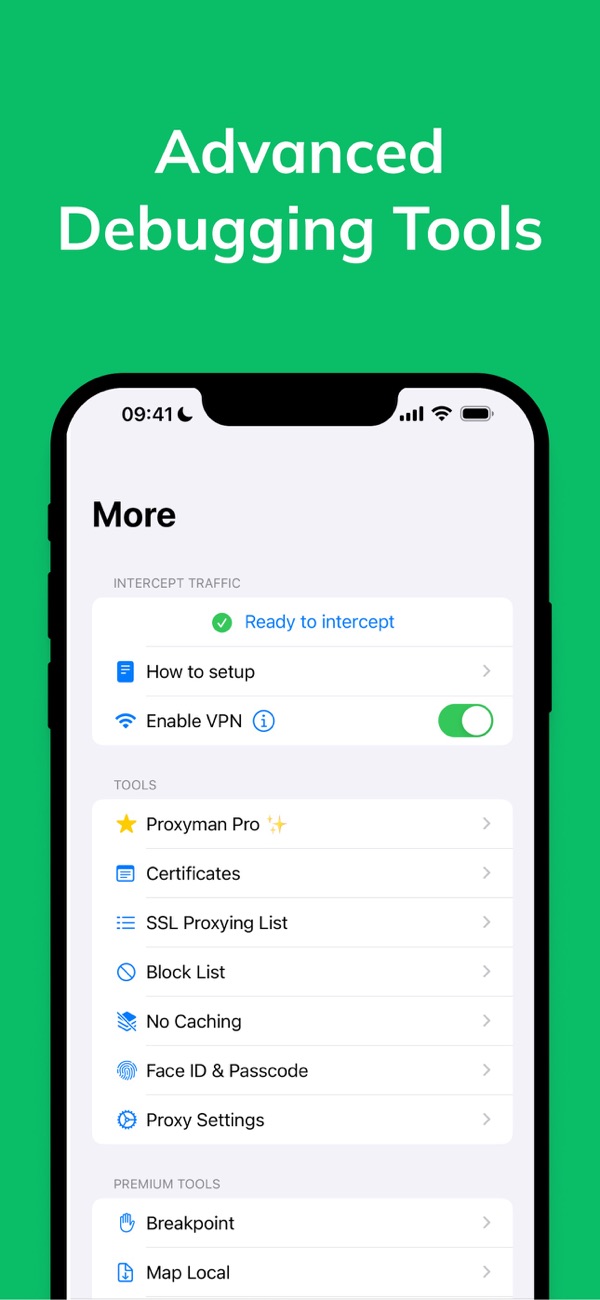
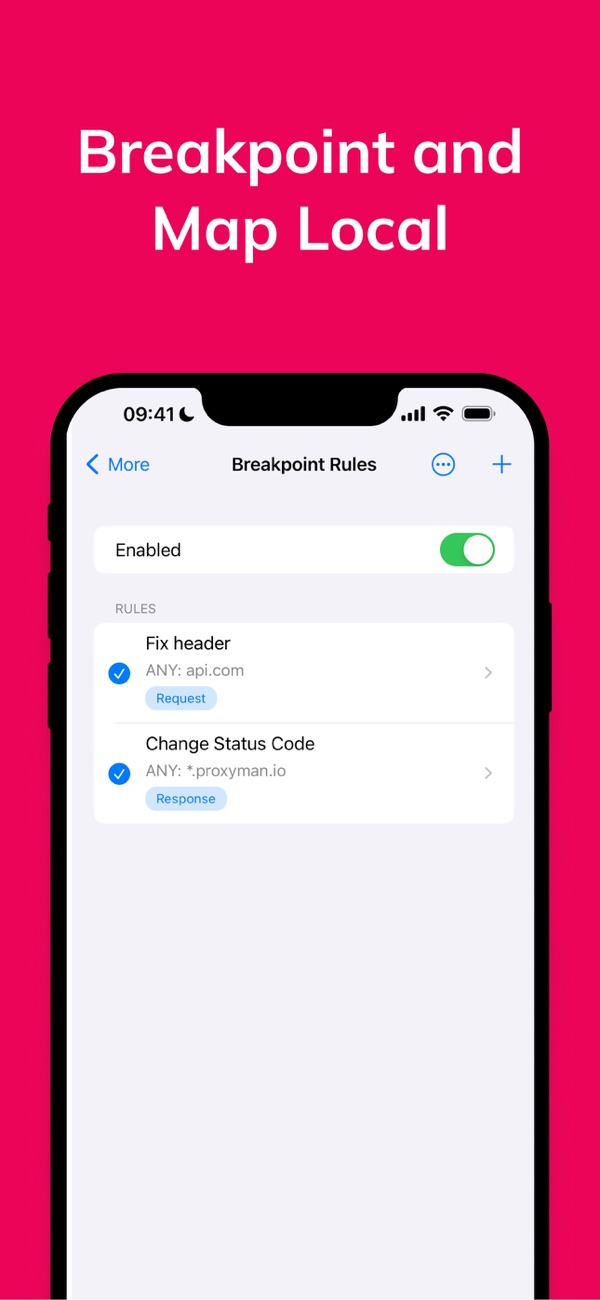

用户评价
立即分享产品体验
你的真实体验,为其他用户提供宝贵参考
💎 分享获得宝石
【分享体验 · 获得宝石 · 增加抽奖机会】
将你的产品体验分享给更多人,获得更多宝石奖励!
💎 宝石奖励
每当有用户点击你分享的体验链接并点赞"对我有用",你将获得:
🔗 如何分享
复制下方专属链接,分享到社交媒体、群聊或好友:
💡 小贴士
分享时可以添加你的个人推荐语,让更多人了解这款产品的优点!
示例分享文案:
"推荐一款我最近体验过的应用,界面设计很精美,功能也很实用。有兴趣的朋友可以看看我的详细体验评价~"