加入 Mergeek 福利群
扫码添加小助手,精彩福利不错过!
若不方便扫码,请在 Mergeek 公众号,回复 群 即可加入
- 精品限免
- 早鸟优惠
- 众测送码
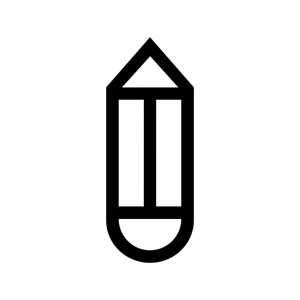
MyToday Lite
我的日记
 分享
分享

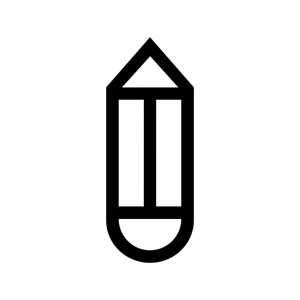
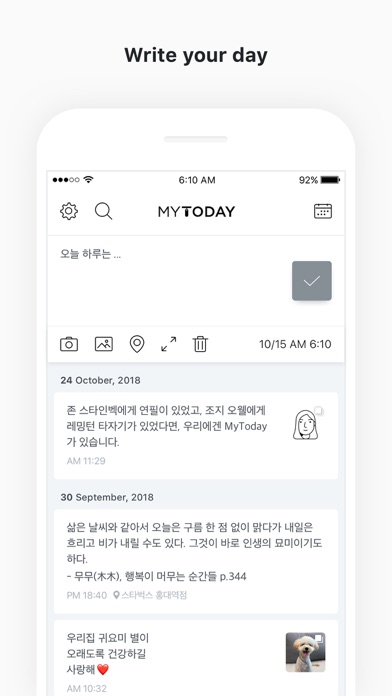
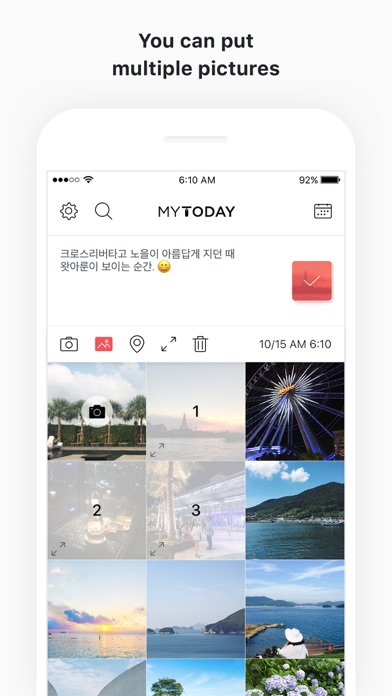
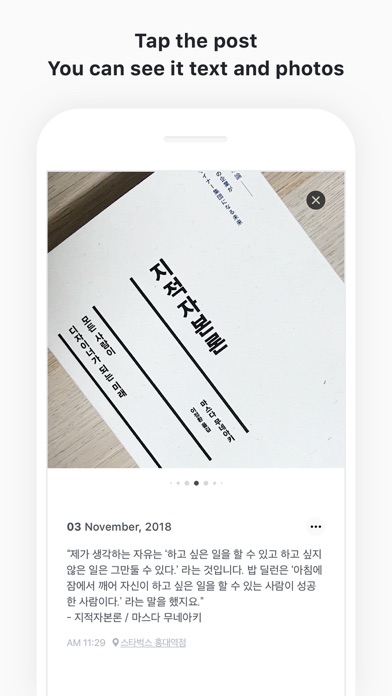
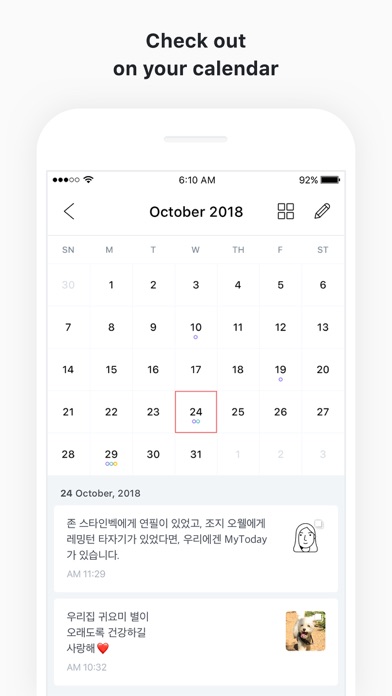

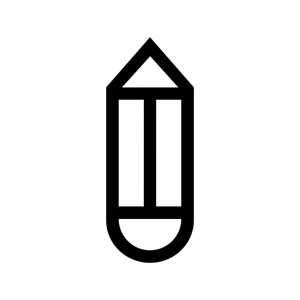

My Today 是一款帮助用户记录生活的应用。它不将用户数据存于服务器,书面文本保存在手机。精简版能写 20 个帖子,完整版可写更多。在主屏幕上部区域能写日记,点击可进入详细屏幕,还能拍照、附加照片、添加位置信息,支持多种编辑和查看方式,如滑动、点击列表等,可按日期查看、搜索日记,在设置中能进行 Dropbox 备份还原、邮件备份、设置通知等,书面文本仅本人可验证,可设密码保护。
用户评价
立即分享产品体验
你的真实体验,为其他用户提供宝贵参考
💎 分享获得宝石
【分享体验 · 获得宝石 · 增加抽奖机会】
将你的产品体验分享给更多人,获得更多宝石奖励!
💎 宝石奖励
每当有用户点击你分享的体验链接并点赞"对我有用",你将获得:
🔗 如何分享
复制下方专属链接,分享到社交媒体、群聊或好友:
💡 小贴士
分享时可以添加你的个人推荐语,让更多人了解这款产品的优点!
示例分享文案:
"推荐一款我最近体验过的应用,界面设计很精美,功能也很实用。有兴趣的朋友可以看看我的详细体验评价~"
领取结果