Amadine 是一款直观的矢量绘图和插图应用。这款应用的用户界面明晰简洁,除了适合新手,亦足以供专业人士使用。不妨借助这款应用创造插图、徽标、图标、用户界面、艺术作品等等。Amadine 支持 Apple Pencil,与 iPad 和 iPhone 兼容,且有提供 Mac 版。
注意:应用内购买适用于安装在 iPhone 和 iPad 上的应用程序。
付费功能可一次付款终身使用,也可按期订阅。
-------------------
Amadine is an intuitive vector drawing and illustration app. With a clean and simple UI, it's perfect for beginners, but capable enough for professionals. Use it to create illustrations, logos, icons, UI designs, art and more. Amadine supports Apple Pencil and works on iPad and iPhone. A Mac version is also available.
Note: In-app purchases apply to the app installed on your iPhone and iPad.
Paid features are available on a lifetime and subscription bases.
Workflow
• Store multiple artworks in one document.
• Create multiple layers and sublayers.
• Different layer blending modes.
• View options: pixel preview, outline, guides and grid.
Advanced Drawing
• Use more than 30 vector design tools for selecting, drawing, editing, slicing and typing.
• Add multiple strokes and fills, create unique stroke profiles using the Width tool.
• Perform union, subtract, intersect and exclude operations on selected objects.
• Write text along a path or inside a shape.
• Create vector art using pressure sensitive tablets.
• Draw illustrations with responsive and natural brushes.
Path Editing
• Create paths using the Path and Draw tools.
• Add, remove and arrange the anchor points.
• Convert points to corner points and smooth points.
• Edit paths and shapes that they form using the Knife, Scissors and Eraser tools.
General
• Export the entire document, a sheet or a selection JPEG, PNG, PDF and SVG.
• Support for Apple Pencil and Apple Pencil 2
Terms of Use (EULA):
https://amadine.com/privacy-policy/terms-conditions
 分享
分享




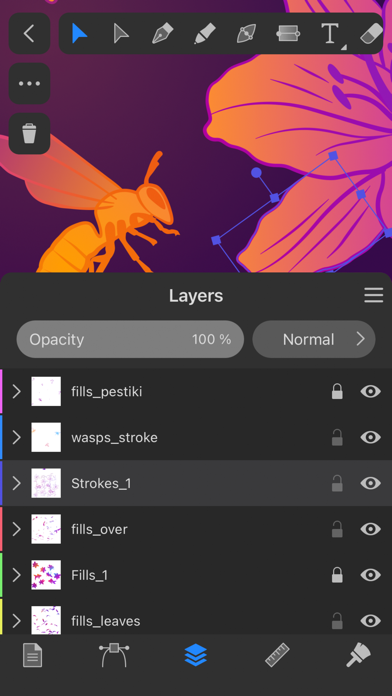




用户评价
立即分享产品体验
你的真实体验,为其他用户提供宝贵参考
💎 分享获得宝石
【分享体验 · 获得宝石 · 增加抽奖机会】
将你的产品体验分享给更多人,获得更多宝石奖励!
💎 宝石奖励
每当有用户点击你分享的体验链接并点赞"对我有用",你将获得:
🔗 如何分享
复制下方专属链接,分享到社交媒体、群聊或好友:
💡 小贴士
分享时可以添加你的个人推荐语,让更多人了解这款产品的优点!
示例分享文案:
"推荐一款我最近体验过的应用,界面设计很精美,功能也很实用。有兴趣的朋友可以看看我的详细体验评价~"
领取结果