What kind of Veggie are you in your hectic daily life?
Record your daily emotions in Veggie Diary.
The more you record, the better you get to know yourself.
The first step to take care of yourself without being swayed by your emotions is to record them.
Collect your emotional puzzels in Veggie Diary from today.
#01. Veggie Diary
- You can choose your emotional veggies among 8 different vegetables.
- You can see your emotional flow at once on the calendar screen.
- You can even record your past emotions by simply clicking the backward button next to the month on the calendar.
#02. Editing and Deleting Diary
- You can change or delete your emotions on the edit screen anytime.
- You can also change the emotions you've already chosen simply by pressing a new veggie icon on the edit screen.
#03. Notification settings
- Click 'App Settings > Notifications' in order not to forget to record your emotions!
- You can customize a notification phrase.
#04. Data backup
- Click 'App Settings > iCloud' to back up your veggie diary data on iCloud.
- Make sure you have enough iCloud capacity.
#05. Setting Passcode
- Click 'App Settings > Passcode' to keep your precious and secret diary safe!
The first step to get closer to me myself, Veggie Diary.
-----------------------------------------------------
If you have any inconveniences or suggestions while using the app, please contact us.
team.veggied@gmail.com
 分享
分享





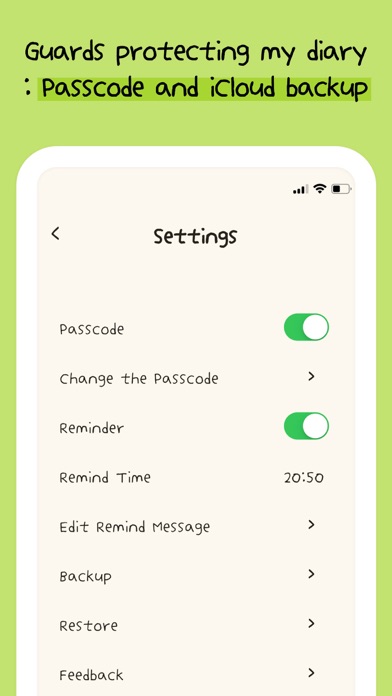

用户评价
立即分享产品体验
你的真实体验,为其他用户提供宝贵参考
💎 分享获得宝石
【分享体验 · 获得宝石 · 增加抽奖机会】
将你的产品体验分享给更多人,获得更多宝石奖励!
💎 宝石奖励
每当有用户点击你分享的体验链接并点赞"对我有用",你将获得:
🔗 如何分享
复制下方专属链接,分享到社交媒体、群聊或好友:
💡 小贴士
分享时可以添加你的个人推荐语,让更多人了解这款产品的优点!
示例分享文案:
"推荐一款我最近体验过的应用,界面设计很精美,功能也很实用。有兴趣的朋友可以看看我的详细体验评价~"
领取结果