精确控制对焦、曝光、ISO、快门速度、白平衡和闪光灯强度,拍摄照片和视频。
Manual Camera 以直观易用的界面为您提供类似单反相机的控制能力。
还包括:
• RAW 照片捕获
• 实时直方图
• 峰值对焦
• 锁定曝光、对焦和白平衡
• 手动镜头选择
• 快速视频格式切换
• HDR(Dolby Vision / HLG)支持 iPhone 12 及更新机型
• 4K 60p / 24p,以及慢动作(支持的设备)
• 超广角和长焦镜头支持
• 音频电平表
• 照片和视频滤镜
• 取景器中的实时快门速度预览
• 电影级视频稳定
• 定时器
• 录制时平滑对焦转换
• 直接保存照片和视频到相机胶卷——在应用内浏览和删除
• 地理标记
• 广色域色彩捕获
• 面部驱动自动对焦
• Apple ProRAW 捕获支持 iPhone 12 Pro 及更新机型
• Apple ProRes 录制支持 iPhone 13 Pro 及更新机型
• 48MP 分辨率支持 iPhone 14 Pro 及更新机型

 分享
分享





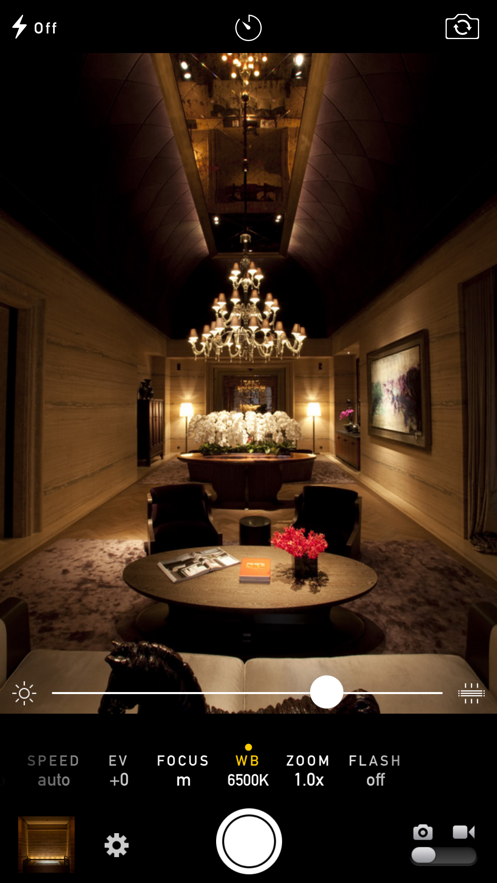

用户评价
立即分享产品体验
你的真实体验,为其他用户提供宝贵参考
💎 分享获得宝石
【分享体验 · 获得宝石 · 增加抽奖机会】
将你的产品体验分享给更多人,获得更多宝石奖励!
💎 宝石奖励
每当有用户点击你分享的体验链接并点赞"对我有用",你将获得:
🔗 如何分享
复制下方专属链接,分享到社交媒体、群聊或好友:
💡 小贴士
分享时可以添加你的个人推荐语,让更多人了解这款产品的优点!
示例分享文案:
"推荐一款我最近体验过的应用,界面设计很精美,功能也很实用。有兴趣的朋友可以看看我的详细体验评价~"
领取结果