BE CREATIVE in your spare time!!
This app enables you to make a pixel art easily.
Although the operation is simple, it has layer editing, color making and other professional tools.
Wanna make your original work during your spare time or before going to bed?
To prevent a crash, creating a new project needs more than 300MB free space of your device.
Sorry for the inconvenience.
The app’s main functions are below.
- Layer editing
You can add, delete and copy layers.
You can also choose the layer display or non-display and change the order of layers.
- Various tools
The app has basic tools to paint.
(Pen, Syringe, blotting out, rectangle, circle, transfer... etc)
- Animated GIF export
Each layer is going to be one frame.
- Undo, Redo
You can cancel the line you draw.
- Color making
You can make your favorite color easily.
It is also able to choose a color you would like to change to transparent.
You can save 20 colors in maximum by a work.
- Zoom-in, Zoom-out
You can paint details by the Zoom-in, Zoom-out function.
- Saving several works
You can save several project files of your favorite works, so you can edit you work other day.
- Setting canvas size
You can set any canvas size from 5*5〜120*120.
- Setting the dot size of exportation
You can choose the dot size of exportation.
The work will be saved as a png file in you r camera roll.
- Rotate function
You can rotate a work horizontally and vertically.
- Selection area
You can edit, transfer and copy only the area you selected.
- Loading a picture for trace
You can load a picture in forefront or back. You can set a rate of transparency, a position and a rate of magnification.
- Conversion function of a picture to pixel art.
It is able to convert a picture in camera roll to pixel art.
After conversion, the pixel art will be loaded in new layer, so you can edit it.

 分享
分享


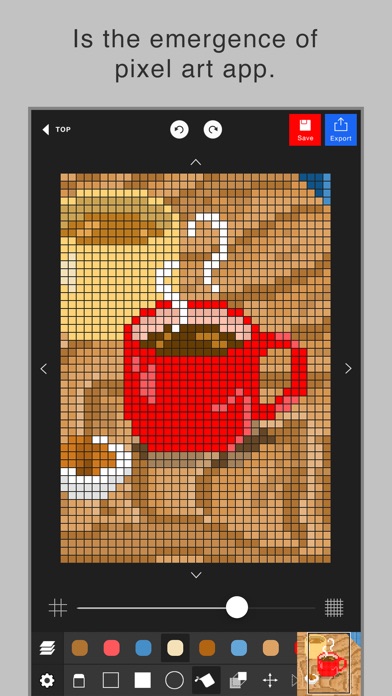
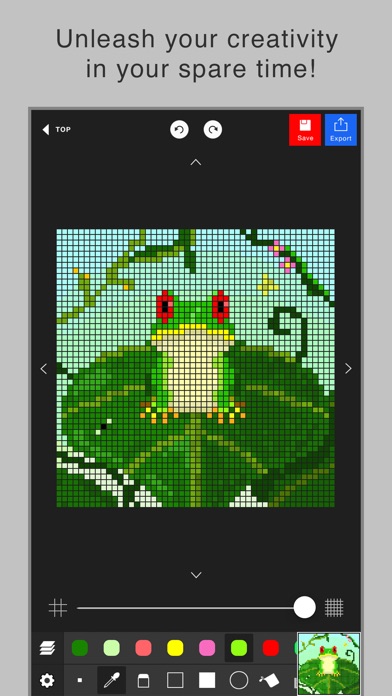
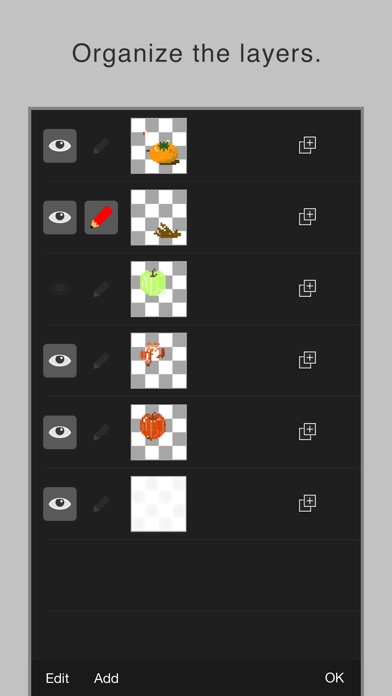
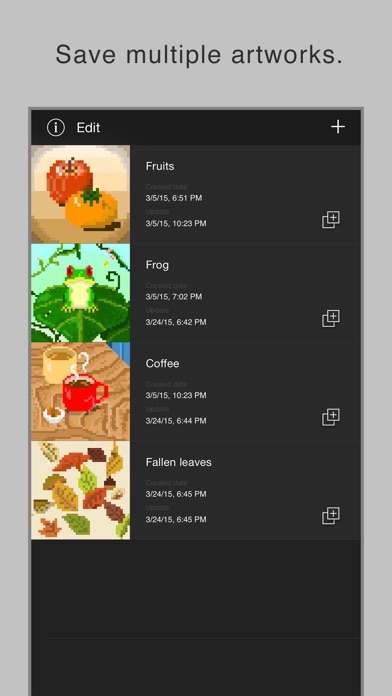
用户评价
立即分享产品体验
你的真实体验,为其他用户提供宝贵参考
💎 分享获得宝石
【分享体验 · 获得宝石 · 增加抽奖机会】
将你的产品体验分享给更多人,获得更多宝石奖励!
💎 宝石奖励
每当有用户点击你分享的体验链接并点赞"对我有用",你将获得:
🔗 如何分享
复制下方专属链接,分享到社交媒体、群聊或好友:
💡 小贴士
分享时可以添加你的个人推荐语,让更多人了解这款产品的优点!
示例分享文案:
"推荐一款我最近体验过的应用,界面设计很精美,功能也很实用。有兴趣的朋友可以看看我的详细体验评价~"
领取结果