加入 Mergeek 福利群
扫码添加小助手,精彩福利不错过!
若不方便扫码,请在 Mergeek 公众号,回复 群 即可加入
- 精品限免
- 早鸟优惠
- 众测送码
 4.6
4.6
"Those who want to do more with Messages. No matter how many sticker apps you have, there’s always room for original text art. Just tap to add to your message and send." – AppAdvice.com
{\__/}
( • . •)
/ > SURPRISE YOUR FRIENDS WITH ORIGINAL TEXT ART!
The largest collection includes:
¯\_(ツ)_/¯ Shrug & amusing emotions
=^・ェ・^= Cute animals (cats, bears, dogs etc.)
ヾ(-_- )ゞ Different actions and more!
HOW TO USE iSHRUG:
iShrug will show up in the app drawer in the Messages app (like stickers)
1. Open an existing conversation thread in Messages or start a new conversation.
2. Tap on the App Store icon next to the conversation box and then tap on the tree dots to open your app drawer, which houses all installed iMessage apps and stickers.
3. Tap on the iShrug icon (ツ)
4. Select your favourite text art and send
MANAGING:
1. Open Messages and tap the Compose button to start a new message. Or go to an existing conversation.
2. Swipe left over the app drawer and tap the More button .
3. Tap Edit button to manage or reorder stickers. Or swipe left over the app to Delete.
If the stickers won't open, re-open Messages app (swipe-up and open again).
EXTRAS:
Don't forget to check out our other sticker packs! Enjoy!
"Those who want to do more with Messages. No matter how many sticker apps you have, there’s always room for original text art. Just tap to add to your message and send." – AppAdvice.com
{\__/}
( • . •)
/ > SURPRISE YOUR FRIENDS WITH ORIGINAL TEXT ART!
The largest collection includes:
¯\_(ツ)_/¯ Shrug & amusing emotions
=^・ェ・^= Cute animals (cats, bears, dogs etc.)
ヾ(-_- )ゞ Different actions and more!
HOW TO USE iSHRUG:
iShrug will show up in the app drawer in the Messages app (like stickers)
1. Open an existing conversation thread in Messages or start a new conversation.
2. Tap on the App Store icon next to the conversation box and then tap on the tree dots to open your app drawer, which houses all installed iMessage apps and stickers.
3. Tap on the iShrug icon (ツ)
4. Select your favourite text art and send
MANAGING:
1. Open Messages and tap the Compose button to start a new message. Or go to an existing conversation.
2. Swipe left over the app drawer and tap the More button .
3. Tap Edit button to manage or reorder stickers. Or swipe left over the app to Delete.
If the stickers won't open, re-open Messages app (swipe-up and open again).
EXTRAS:
Don't forget to check out our other sticker packs! Enjoy!
第一时间掌握精选限免应用/游戏信息
自定义喜欢的应用/游戏的价格变动
了解内购应用/游戏的限免或降价活动
查看应用/游戏价格历史等待合适时机再出手
第一时间收到价格通知不错过省钱机会
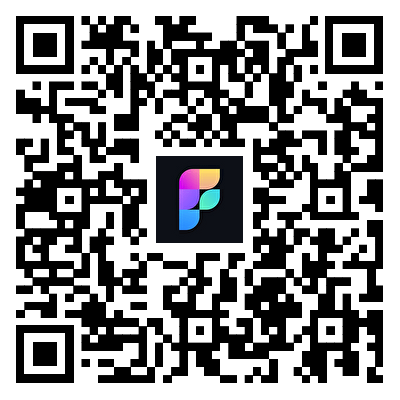
扫码下载 Follow
【原熊猫单词宝】通过英语益智闯关,召唤学习伙伴,用趣味击败懒惰,单词不再记错;在轻松愉悦中提高英语水...

 如快
如快
🚀 一款轻量化的启动器软件,界面简洁美观、操作便捷,并且支持插件开发。支持全键盘操作。开发者目前处于...

FliTik翻页时钟是一款经过精美设计的翻页时钟App。使用它之后,您的iOS设备将在瞬间变成一个精...

天天发现优质应用
 到主屏幕
到主屏幕


产品名
这项是必须填的哦~可用平台
产品链接
这项是必须填的哦~产品一句话介绍
这项是必须填的哦~开发者邮箱
你也可以发送更多的产品故事到 hi@mergeek.com
我们会让你的产品被更多用户看到!
产品名
这项是必须填的哦~可用平台
产品链接
这项是必须填的哦~产品一句话介绍
这项是必须填的哦~开发者邮箱
你也可以发送更多的产品故事到 hi@mergeek.com
我们会让你的产品被更多用户看到!
已经成功发送到你的邮箱了,请注意查收



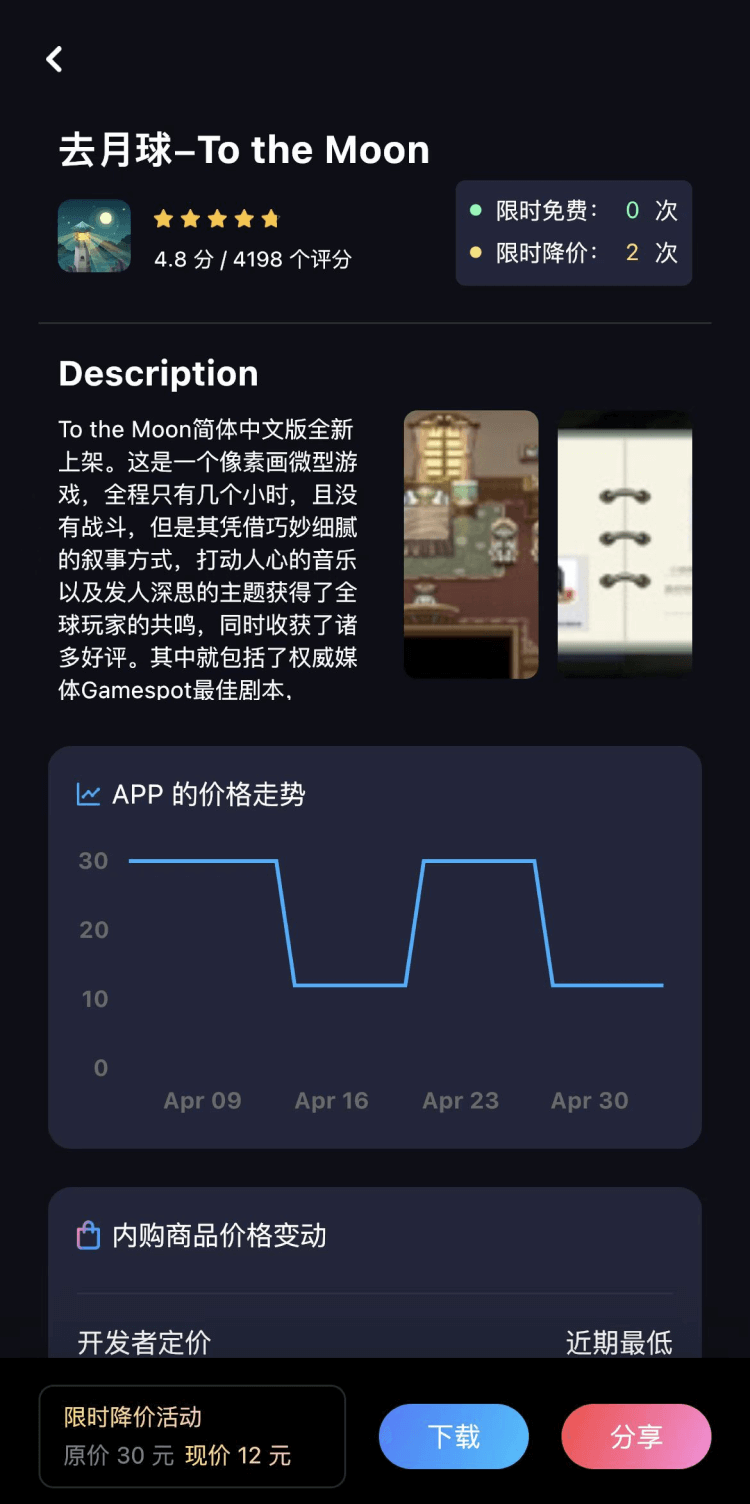

你成为这个产品的发现者啦,说说你的推荐语吧!