Description:
Swift Playground makes learning programming and building real apps a lot of fun. You can pass levels through interactive learning under the guidance of "Getting Started with Programming" and learn the basics of building apps in "Start Building Apps". You can also try numerous challenges and examples to explore a unique programming experience.
Swift Playground requires no programming experience and is especially suitable for beginners of all ages. The whole app is designed to help you learn Swift and SwiftUI. Swift and SwiftUI are powerful programming technologies developed by Apple, and many popular apps nowadays are developed by global professionals using these technologies. Thanks to making full use of the advantages of the iPad and the real iOS SDK, Swift Playground brings an unprecedented learning experience.
Built-in Courses
• Courses made by Apple guide you to understand the core concepts of programming through a code-passing mode
• View the running results of the code in a beautiful interactive 3D world and rotate and zoom with a finger movement
• Vividly introduce all new deep programming concepts through animations before the official level passing
• The glossary and built-in help pages provide detailed information on available commands, frameworks, and vocabulary
Explore and Expand
• Interactive programming can immediately show the results of the code while you are working
• Step-by-step debugging code in the Playground Book highlights the code being run line by line
• The book provides a good start to help you write your own Playground using graphics, sound, and touch behaviors
• The "App Gallery" takes you through the building blocks of an app one by one, such as paged navigation and receiving input from device sensors
Build Apps on iPad
• Build real apps on iPad using SwiftUI
• Instantly see code changes as you type
• Type code quickly and accurately with inline code suggestions
• Extend the app through the ecosystem of Swift packages
• Search the entire project to browse the code
Intelligent Programming Assistance
• Hold and grab any command and move it around to change the order of the code
• Drag the curly braces with your finger to include code blocks in loops or conditional statements
• Drag common code segments directly into the Playground
• Fix common code errors with useful inline suggestions
• Keep organized by automatically formatting the code
Real Swift, SwiftUI, and iOS Code
• Learn the powerful Swift programming language used by professionals to develop various apps in the App Store
• Build dynamic and beautiful apps through SwiftUI, a modern way of building user interfaces
• Access iOS frameworks such as SpriteKit for 2D games, SceneKit for 3D graphics, and UIKit, etc.
• Your code can directly control iPad hardware, including gyroscopes, accelerometers, cameras, and touch events
Share or Publish
• Use "Messages", "Mail", "AirDrop", or other sharing form extension tools to send your project to friends and family
• Move the app project to Xcode on Mac and back
• Submit the completed app to the App Store through App Store Connect

 分享
分享


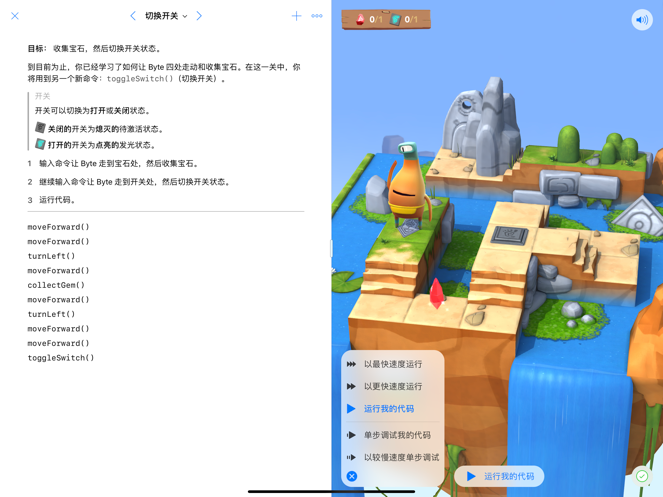
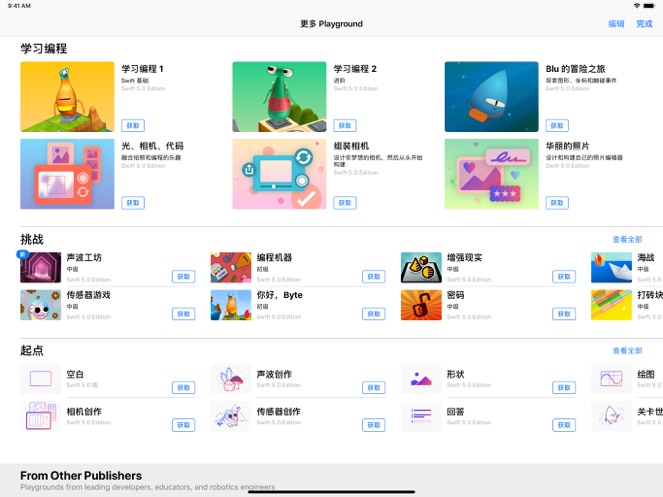

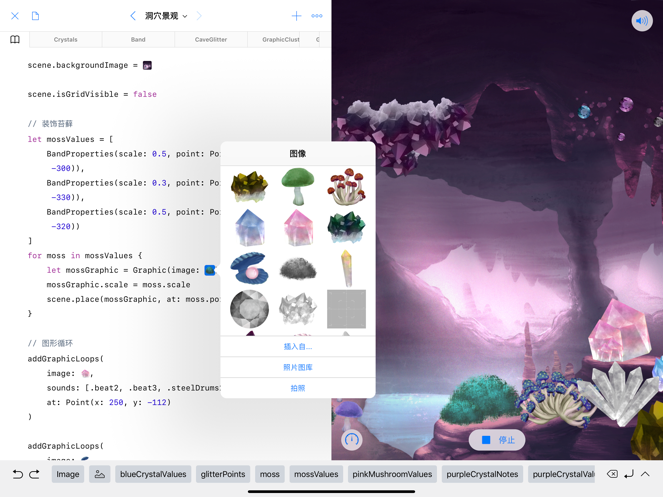


用户评价
立即分享产品体验
你的真实体验,为其他用户提供宝贵参考
💎 分享获得宝石
【分享体验 · 获得宝石 · 增加抽奖机会】
将你的产品体验分享给更多人,获得更多宝石奖励!
💎 宝石奖励
每当有用户点击你分享的体验链接并点赞"对我有用",你将获得:
🔗 如何分享
复制下方专属链接,分享到社交媒体、群聊或好友:
💡 小贴士
分享时可以添加你的个人推荐语,让更多人了解这款产品的优点!
示例分享文案:
"推荐一款我最近体验过的应用,界面设计很精美,功能也很实用。有兴趣的朋友可以看看我的详细体验评价~"
领取结果