Won the App Store's annual best app recommendation and has been repeatedly recommended in "Today's App" and special features. Selected as the best of the year by "The Most Beautiful Apps" & "Minority Report"
Timeblock, a super-fast time recorder that doesn't require pressing start/end.
"A milestone product" - GoodUseSoft @ Zhihu
In fact, many people hope to record where they spend their time, but because traditional time recording apps are too professional, and the stopwatch-style operation is not only energy-consuming but also easy to forget to start and stop, most people give up after just a few days.
The biggest difference between Timeblock and traditional time recording apps in the past is that it doesn't require pressing "start/end". Months of user experience research has finally led us to simplify the process and create a time recording method that better suits people's thinking habits. There's no need to worry about forgetting to start or stop the recording as before. Just spend a few seconds during breaks or naps, and with a simple "select, click", you can record everything you want to remember throughout the day.
Once recording time no longer feels oppressive and becomes an easy task, the problem of difficulty in sticking to it is solved. Even people with weak self-control can become masters of time management.
~~~~~~~~
[Main Features]
• Record the time spent on each thing in a super-simple and super-fast way
• Completely customizable event classification methods
You can classify by major event categories (such as work, entertainment), by specific content (such as playing on the phone, watching TV), or by level of urgency (such as urgent, important, unimportant)
• Unique event and object association function to analyze the same event from two different perspectives
For example, both "attending class" and "taking an exam" events can be associated with "Chinese" and "Math" objects. You can analyze the time spent on "attending class" that includes Chinese and Math from the event perspective, or analyze the time spent on "Chinese" that belongs to attending class and taking an exam from the object perspective
• Add notes to record the details of something like in a diary
• Intuitive trends to view and compare the time spent on multiple events day by day and month by month through line charts
• Powerful statistics to analyze the time occupancy ratio in various ways such as pie charts and bar graphs
• Set goals, such as reaching 10,000 hours of painting in 5 years
• Backup data in multiple ways, including locally and via iCloud, so your records will never be lost
• Optional color theme options, with a unique "colorblind mode"
• Export the schedule of a certain day to the photo album for printing or sharing
~~~~~~~~
[Suitable for]
• Students
Record the time spent on each subject and analyze to customize a better study plan
• Researchers
Record the time spent on academic research and analyze to develop a more efficient research plan
• Project managers
Clearly know the time spent on each project when there are multiple projects at hand
• Part-time workers
Record the time spent on each job to calculate the pay/yield ratio
• Sales account managers
Record the time of contacting each customer to maintain an appropriate contact frequency
• New parents
Understand the baby's living patterns such as hunger and bowel movements to improve feeding and rest times
• People who haven't realized the value of time yet
Keep recording for a short period, and the statistical results will shock you deeply
• People who want to analyze time to optimize themselves
• People who want to easily know where they spend their time every day
• People who are not satisfied with the status quo and want to quickly learn time management to improve themselves
• People who have used other similar software but couldn't stick with it
~~~~~~~~
[Common Questions]
Q: Why is it called "Timeblock"?
A: Although time is continuous, to save the time spent on the recording process, we sacrifice precision and divide time into blocks. Then we can record quickly in the way of "select, click".
Q: Why is the minimum time unit for blockization 30 minutes or 15 minutes? Can it be smaller?
A: 30 minutes is the standard duration of the Pomodoro Technique. Recording in this unit can make you consciously focus on finishing one thing within a period of time without being interrupted by other things, thus achieving higher efficiency. The 15-minute unit is for users with special needs

 分享
分享





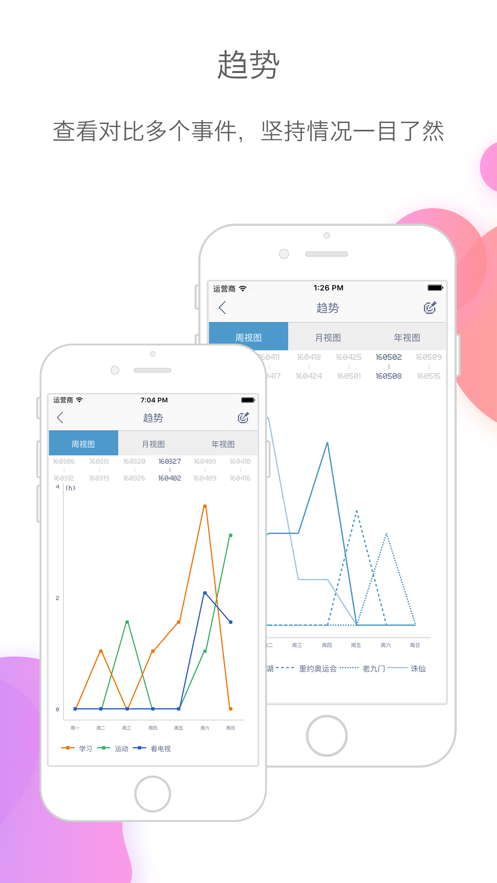



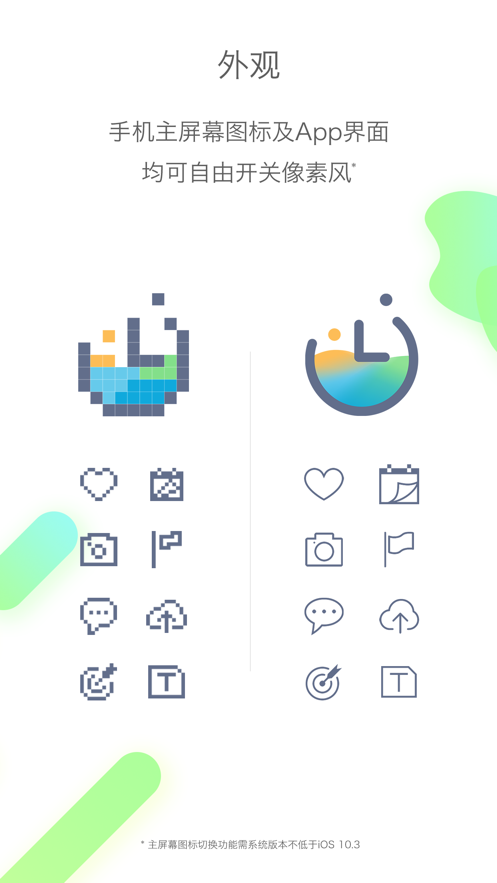
用户评价
立即分享产品体验
你的真实体验,为其他用户提供宝贵参考
💎 分享获得宝石
【分享体验 · 获得宝石 · 增加抽奖机会】
将你的产品体验分享给更多人,获得更多宝石奖励!
💎 宝石奖励
每当有用户点击你分享的体验链接并点赞"对我有用",你将获得:
🔗 如何分享
复制下方专属链接,分享到社交媒体、群聊或好友:
💡 小贴士
分享时可以添加你的个人推荐语,让更多人了解这款产品的优点!
示例分享文案:
"推荐一款我最近体验过的应用,界面设计很精美,功能也很实用。有兴趣的朋友可以看看我的详细体验评价~"
领取结果