DS Cloud is a NAS management tool that combines video, music, and file management.
It now supports Synology and Emby
DS Cloud has the following functions:
1. Video functions:
- Wide range of video format support DS Cloud can play videos in various formats, including.mkv,.avi,.mp4,.mov,.rmvb,.wmv, etc. Let you experience diverse video content in one player.
- High-quality video playback DS Cloud supports various videos such as high-definition, 4K, HDR, etc., presenting the best video viewing experience.
- Subtitle support DS Cloud supports built-in video subtitles and can mount multiple external subtitle formats, such as SRT, SSA, SUB, and supports subtitle adjustment functions. Users can turn subtitles on or off according to their needs to obtain the best viewing experience.
- Picture-in-picture support When playing videos through DS Cloud, you can watch videos while browsing the content of other apps
2. Audio functions:
- Support for playing music in mainstream and lossless formats, including FLAC / MP3 / WMA / APE / OGG / AAC / DTS / PCM / WAV, etc.;
- Support for music lyrics/cover display to help you create a visually appealing personal music library;
- Support for playlist and song management
- Support for transcoded song playback and original audio format playback
- Support for Carplay playback
3. File management functions:
- Quickly and conveniently view and browse file content
- Easily identify various file formats at a glance
- Convenient operations for adding, deleting, modifying, and querying files, truly becoming a bridge between NAS and mobile phones
Thank you for using it. Your encouragement is the driving force for our development. If you encounter problems, you can feedback to us through the email 564095922@qq.com.
For more usage, please refer to:
"Terms of Service": https://miaomiaolock.com/terms-of-use
"Privacy Policy": https://miaomiaolock.com/dscloudprivate
 分享
分享






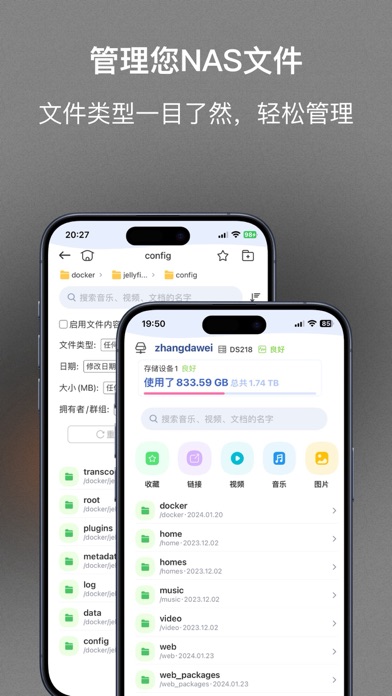


用户评价
立即分享产品体验
你的真实体验,为其他用户提供宝贵参考
💎 分享获得宝石
【分享体验 · 获得宝石 · 增加抽奖机会】
将你的产品体验分享给更多人,获得更多宝石奖励!
💎 宝石奖励
每当有用户点击你分享的体验链接并点赞"对我有用",你将获得:
🔗 如何分享
复制下方专属链接,分享到社交媒体、群聊或好友:
💡 小贴士
分享时可以添加你的个人推荐语,让更多人了解这款产品的优点!
示例分享文案:
"推荐一款我最近体验过的应用,界面设计很精美,功能也很实用。有兴趣的朋友可以看看我的详细体验评价~"
领取结果