Trusted by over 47 million users, Todoist helps individuals and teams simplify their task management. Use Todoist to quickly organize your thoughts, boost productivity, and build habits.
With just a tap, add your tasks and set reminders. Use multiple views like calendars, lists, and kanban boards to filter tasks by work and/or personal life, collaborate on projects, and finally gain peace of mind.
Why choose Todoist?
Todoist is a simple yet powerful task management tool that will help you manage your work and life.
• Use Todoist's powerful date recognition and recurring dates features to add tasks like "Plan next week's work every Friday afternoon" or "Finish the kids' homework every Wednesday at 6 pm" to build habits.
• View any project using lists, kanban boards, or calendars for ultimate flexibility in planning your tasks and schedules.
• Available on all devices, whether it's an app, plugin, or widget, Todoist is everywhere.
• Connect Todoist to over 100 other tools like your calendar, voice assistant, Outlook, Gmail, and Slack.
• Assign tasks to others for any type of project collaboration. Keep relevant content at hand by adding due dates, comments, and files.
• Get help with anything from meeting agendas, accounting work, packing lists, to even wedding planning with one-tap templates.
• Set intuitive task priorities to keep the most important things in sight.
• Dive into your personal productivity trends to better understand your habits.
Todoist for Apple iOS
• Todoist is beautifully designed and intuitive, making it easy to get started.
• Stay organized on your iPhone, iPad, and Apple Watch while it also syncs across desktop and other devices.
• Try entering dates like "Tomorrow at 4 pm" or "Every other Wednesday" in everyday language and Todoist will recognize the information for you.
• Unlock location reminders after upgrading so you never forget the little things again.
• More powerful features for iOS: Siri, Today widget, Share extension, Handoff, and Shortcuts.
Questions? Feedback? Visit todoist.com/help
Highlights:
> The Verge: “Simple, straightforward, and super powerful”
> Wirecutter: “It’s simply a joy to use”
> PC Mag: “The best to-do list app on the market”
*Regarding professional version payment*:
You can use Todoist for free, but if you upgrade to a professional plan, your Apple account will be charged. Your account will automatically renew and be charged the corresponding fee 24 hours before the end of the current cycle. You can choose to pay monthly or annually. After purchase, you can turn off auto-renewal at any time in your Apple ID account settings.

 分享
分享


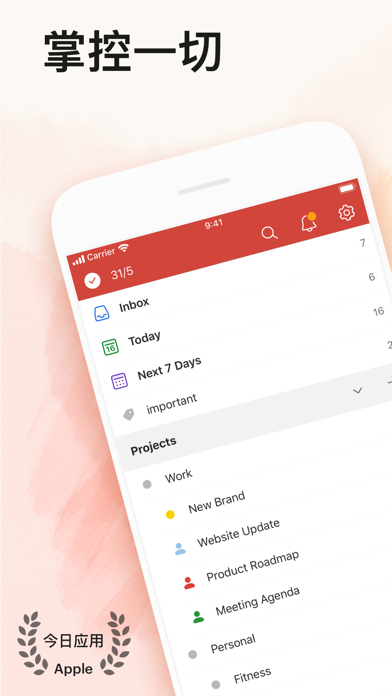
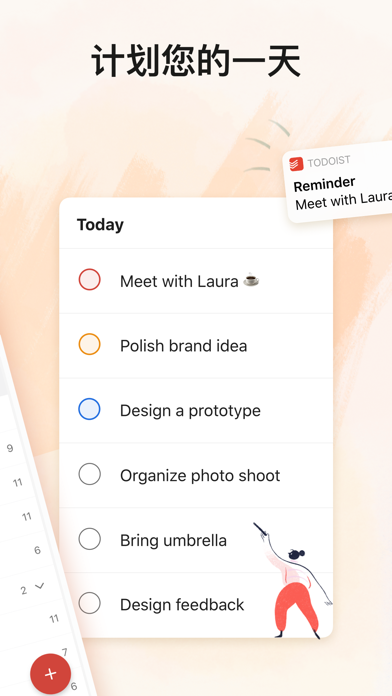
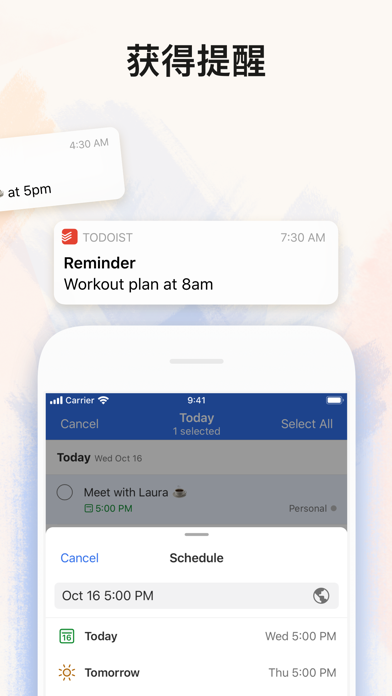





用户评价
立即分享产品体验
你的真实体验,为其他用户提供宝贵参考
💎 分享获得宝石
【分享体验 · 获得宝石 · 增加抽奖机会】
将你的产品体验分享给更多人,获得更多宝石奖励!
💎 宝石奖励
每当有用户点击你分享的体验链接并点赞"对我有用",你将获得:
🔗 如何分享
复制下方专属链接,分享到社交媒体、群聊或好友:
💡 小贴士
分享时可以添加你的个人推荐语,让更多人了解这款产品的优点!
示例分享文案:
"推荐一款我最近体验过的应用,界面设计很精美,功能也很实用。有兴趣的朋友可以看看我的详细体验评价~"
领取结果