Photomator is a powerful photo - editing tool that provides incredible tools for enhancing, fixing, and managing your images. It includes a large number of cutting - edge color - adjustment functions, AI - driven automatic selection features, supports over 650 RAW image formats, a magical tool to remove unwanted objects, and many other powerful functions. Simply put, it has everything you need to create beautiful photos.
Everything you need to make your photos stand out
• A large number of powerful and lossless color - adjustment functions
• AI quickly and accurately selects objects, skies, and backgrounds, adds gradient masks, and easily adjusts selections with a brush
• Magical object - removal tool: easily remove unwanted objects
• Simple and easy - to - use cropping tool: crop, straighten, rotate, and adjust the perspective of the image
• Instantly increase the image resolution with AI
• Powerful noise - reduction tool: remove camera noise and image - compression artifacts
• AI - driven intelligent de - banding function: miraculously remove image banding and increase color depth
• Make your photos stand out with presets designed by photographers, such as landscape, black - and - white, and other photography styles
• Copy the photo edits once and batch - paste them onto hundreds of photos
• Open and edit over 750 RAW image formats, including Apple ProRAW and compressed dynamic RAW
• Track all your changes in a beautiful dynamic histogram
AI - driven tools
• Automatically select the objects, skies, and backgrounds in the picture
• Miraculously retain the details and sharpness while increasing the image resolution
• Noise - reduction tool driven by Core ML: remove camera noise and image - compression artifacts
• AI - driven intelligent de - banding function: remove banding and increase color depth, instantly improving image quality
• Use machine - learning algorithms trained on 20 million professional images, or automatically fine - tune functions separately, such as white balance, color selection, or color balance, to automatically improve image quality
• AI - driven automatic cropping tool: intelligently crop photos
• Magical color - matching function: copy the appearance of any picture
Advanced color adjustments
• Easily adjust the color temperature, tint, exposure, contrast, brightness, hue, saturation, and natural saturation of the photo with powerful tools
• Repair a large amount of details in the photo shadows and highlights
• Powerful sharpness and texture - adjustment functions can miraculously enhance the image details and structure, or separately adjust the highlight texture, mid - tones, and shadows
• Selectively edit individual color ranges with selective color, or improve the color balance of shadows, mid - tones, and highlights with color balance
• Precisely adjust the lighting and color with the levels and curves tools
• Create a strong color effect by mixing the balance of the red, green, and blue color channels
• Arbitrarily replace colors with the color - replacement function
• Even color photos can be made into beautiful black - and - white photos
• Make your photos stand out by using additional adjustment functions such as sharpening, fading, grain, monochrome adjustment, sepia, and inversion
• Immediately change the photo appearance with LUTs, or export them as custom LUTs for use in other applications
Compatibility
• Automatically sync every edit to the photo library
• Through iCloud, you can seamlessly sync edits between Mac, iPhone, and iPad
Photomator is software designed specifically for Mac, iPhone, and iPad. It uses powerful Apple technologies such as Metal, Core ML, and Core Image, enabling it to show amazing processing speed even when editing large RAW photos or batch - editing multiple images at the same time.

 分享
分享


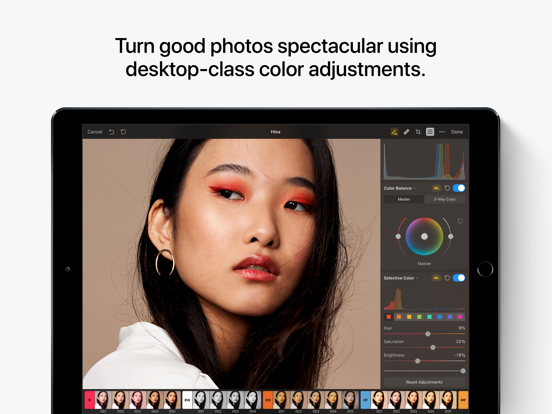


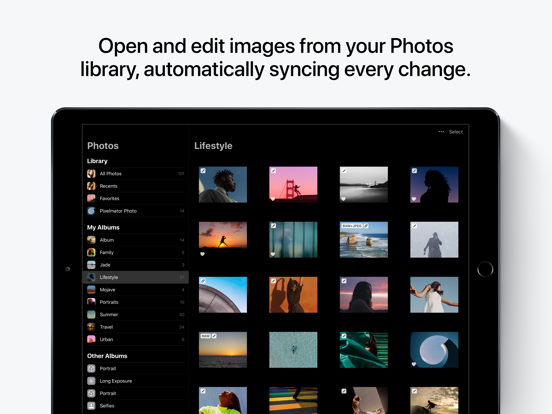


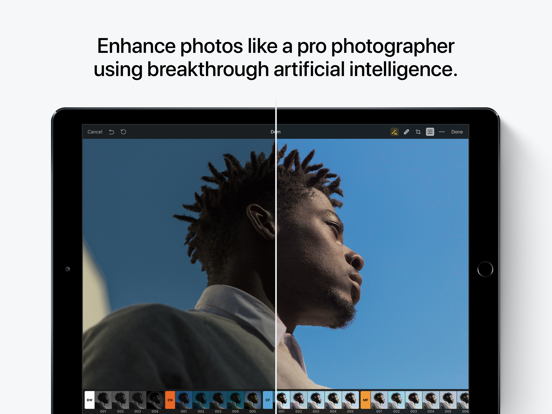
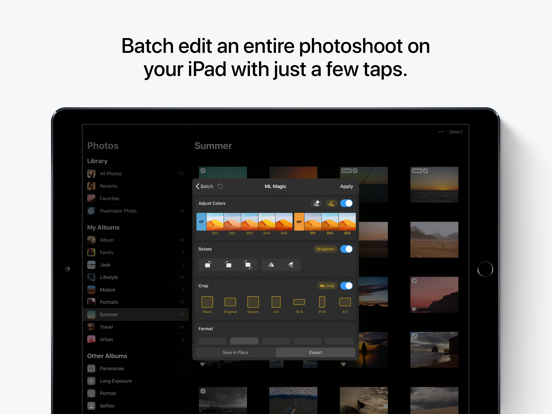
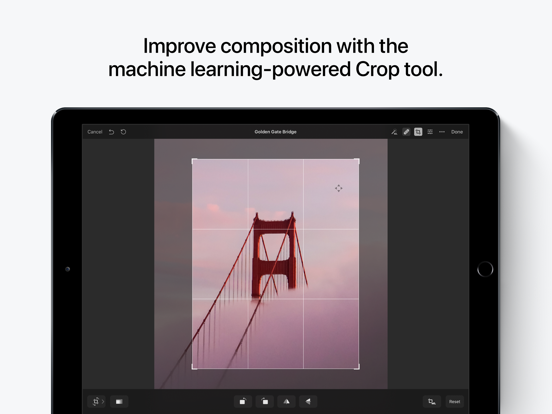








用户评价
立即分享产品体验
你的真实体验,为其他用户提供宝贵参考
💎 分享获得宝石
【分享体验 · 获得宝石 · 增加抽奖机会】
将你的产品体验分享给更多人,获得更多宝石奖励!
💎 宝石奖励
每当有用户点击你分享的体验链接并点赞"对我有用",你将获得:
🔗 如何分享
复制下方专属链接,分享到社交媒体、群聊或好友:
💡 小贴士
分享时可以添加你的个人推荐语,让更多人了解这款产品的优点!
示例分享文案:
"推荐一款我最近体验过的应用,界面设计很精美,功能也很实用。有兴趣的朋友可以看看我的详细体验评价~"