■ A completely free official Weekly Shonen Jump manga and illustration production APP!!
G nibs, round nibs, halftone dot materials, background materials can all be used for free!!
■ The Jump editorial department will teach you the techniques of drawing manga!!
It includes various contents such as manga plot lectures, character design lectures, character dialogue lectures, etc.!
■ You can also sign up for competitions hosted by Jump!!
Various competition information will be released on the APP. Don't miss the released competition information!!
【What is the manga and illustration drawing APP ""Jump Paint""?】
This series has累计downloads of 12 million times. The manga and illustration drawing APP jointly created by ""MediBang Paint"" and Weekly Shonen Jump
Jump Paint and MediBang Paint have the same operation mode, allowing creators to draw and create at any time and place
Jump Paint is an optimized drawing software with various brush tips, materials, manga fonts, etc., and various functions that make it easy to draw manga and illustrations
【Want to know more about Jump Paint!】
■ Just with a smartphone, you can draw illustrations and manga anytime, anywhere!
・It has rich functions comparable to the PC version and is the drawing APP with the most functions globally
・The simple and clear mobile operation interface allows you to quickly change colors and brush sizes
・The HSV color palette allows for more intuitive color selection and change
■ Top-notch comfortable drawing feeling
・Over 60 types of brush tips can be used for free!!
・A total of over 50 types of brush tips including ""brush, airbrush, pencil, watercolor, blur, fingertip, G nib, round nib, rotational symmetry, hollow pen"" plus ""brush pen, flat watercolor brush, round watercolor brush, acrylic, student nib, D nib, fountain pen, pastel"" etc. Many new brush tips are added this time to achieve more diverse expression methods
・You can also draw the forced fade-in/fade-out effect of the drawing pen with your finger
・You can create your own brush tips with pictures
■ Smartphones support pen pressure sensing!
・Clients corresponding to 3D touch functions such as iPhone 6s/ 6s Plus can draw lines that sense pen pressure
■ You can obtain richer materials and all are free!
・Over 800 types of halftone dot materials can all be used for free!
・From mainstream to individualistic, you will surely find what you want in the rich materials we have prepared
・Rich background materials such as streets and transportation tools are also prepared for you here, making it extremely easy to create complex backgrounds
・Just click on the halftone dot material to paste it on the canvas, and you can also freely change the angle, magnification, and position
■ Using manga fonts makes your works more manga-like
・Using different font types will make the manga painting style completely different
・In Jump Paint, you can use 20 types of manga artist-specific fonts provided by font works for free
・You will surely find the font that best suits the emotions and scenes of your created characters
■ The troublesome operation of splitting manga panels becomes simple
・Just keep dragging the mouse and you can immediately split the manga panels
・You can also deform or color the manga panels
■ Draw easily without any pressure
・The interface is extremely simple
・It is a very suitable APP for beginners to create illustrations and manga for the first time
・You can customize shortcut keys to improve drawing efficiency
■ Draw more beautiful illustrations and manga works with overwhelming efficiency
・Set the perspective effect function to easily draw backgrounds
・It can also correct the line disorder caused by hand tremors
■ You can simply modify the parts you want to modify
・You can use layers to draw separately and then integrate them into a painting
・Place the hair and face on different layers respectively, and you can change the hairstyle or hair color without affecting the details of the face without any problem
■ You can convert photos into line drawings for drawing
・After creating a layer on the photo, just trace the original image to draw the background and characters
・Even beginners who are not yet used to creating manga and illustrations can easily draw and improve their skills
■ You can manage materials in the cloud
・The drawn illustrations and manga can be stored and managed in the operation. Even if there is a device failure, the materials are safe and secure
・Since the materials are stored in the cloud, it will not occupy the storage space of the device
■ You can manage manga pages
・It can be displayed across pages, making it easy to imagine the completed state of the manga
■ Quickly set to a familiar environment
・The brush tip/material/palette settings and the preset values of brush tips/materials of the PC

 分享
分享


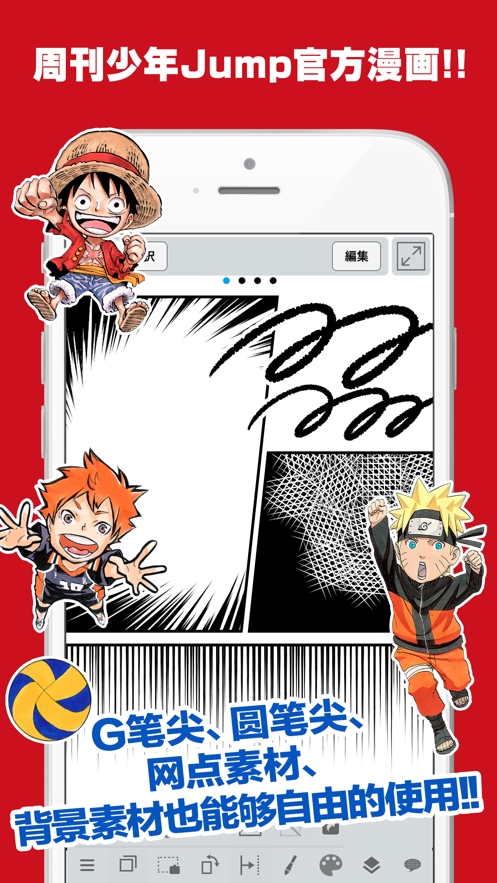





用户评价
立即分享产品体验
你的真实体验,为其他用户提供宝贵参考
💎 分享获得宝石
【分享体验 · 获得宝石 · 增加抽奖机会】
将你的产品体验分享给更多人,获得更多宝石奖励!
💎 宝石奖励
每当有用户点击你分享的体验链接并点赞"对我有用",你将获得:
🔗 如何分享
复制下方专属链接,分享到社交媒体、群聊或好友:
💡 小贴士
分享时可以添加你的个人推荐语,让更多人了解这款产品的优点!
示例分享文案:
"推荐一款我最近体验过的应用,界面设计很精美,功能也很实用。有兴趣的朋友可以看看我的详细体验评价~"