The whole page will gradually dim, so you can watch videos like in a cinema. For YouTube works™ and beyond.
Just click the light button and the page will dim. And automatically focus on the video. Click the button again and the page will return to normal.
"Turn Off the Light" is a lightweight and useful plugin designed to provide a more comfortable viewing experience. It works on all known video websites such as YouTube, Vimeo, Dailymotion, twitch.tv, Hulu, Metacafe, Youku, etc. Not only that, these extensions also work with Google Chrome, Apple Safari, Mozilla Firefox, Opera, Microsoft Edge, Maxthon, and Yandex web browsers.
Some important features in this browser extension:
Reopen the light by clicking on the black layer
Support for multiple video websites: YouTube, HTML5 videos,... and more
Customize YouTube:
Auto HD: Set the video to play in auto HD. Users can choose from highres>8K>5K>4K>1080p>720p>480p>360p>240p>144p>default
Auto widescreen: Automatically play the video in the widest mode
,... and more Easter eggs:
Keyboard shortcuts: T -> Do you like the real cinema feeling?
Option to dim the screen when the user clicks the play button
Option to turn on/off the fade-in/fade-out effect
Customize colors
Flash detection option
Option to show the brightness bar
Option for eye protection at night, using whitelist/blacklist filters
Option for atmospheric lighting to show a ha...

 分享
分享


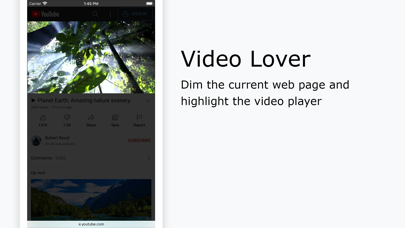
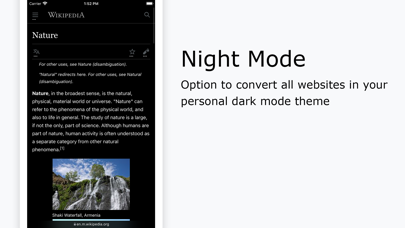
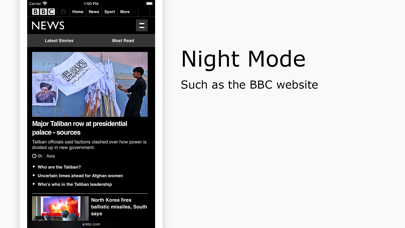
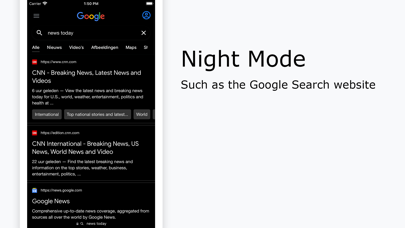
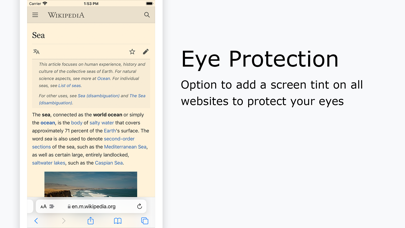
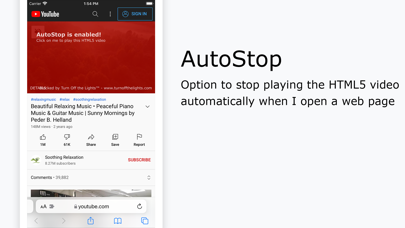





用户评价
立即分享产品体验
你的真实体验,为其他用户提供宝贵参考
💎 分享获得宝石
【分享体验 · 获得宝石 · 增加抽奖机会】
将你的产品体验分享给更多人,获得更多宝石奖励!
💎 宝石奖励
每当有用户点击你分享的体验链接并点赞"对我有用",你将获得:
🔗 如何分享
复制下方专属链接,分享到社交媒体、群聊或好友:
💡 小贴士
分享时可以添加你的个人推荐语,让更多人了解这款产品的优点!
示例分享文案:
"推荐一款我最近体验过的应用,界面设计很精美,功能也很实用。有兴趣的朋友可以看看我的详细体验评价~"