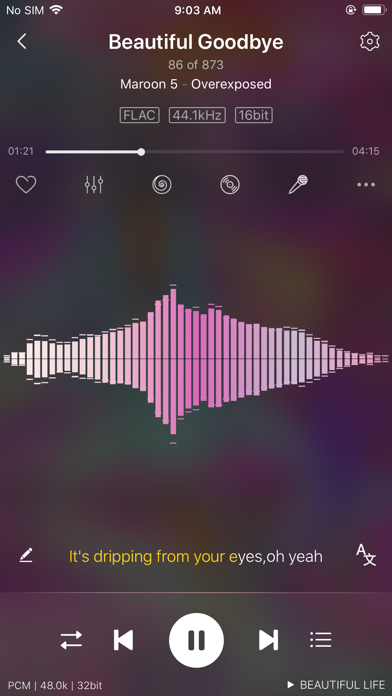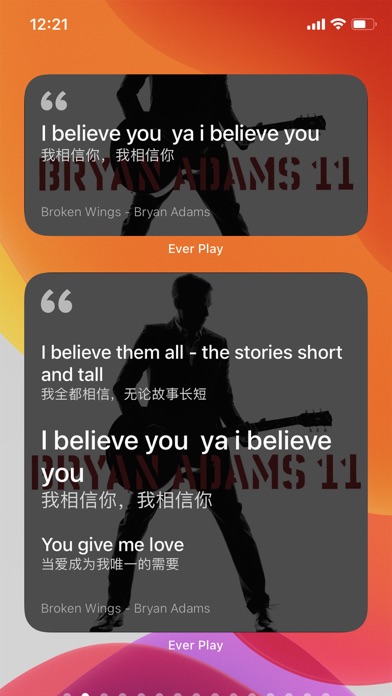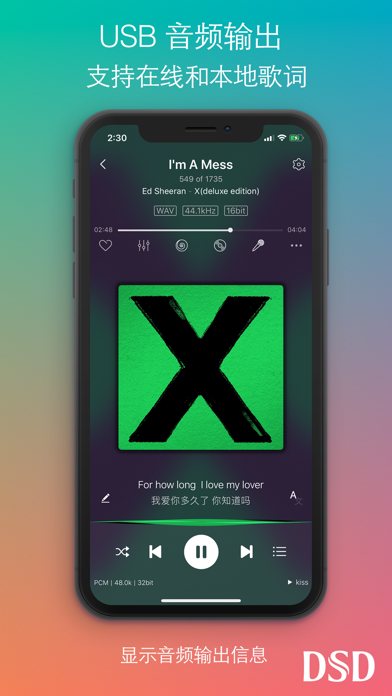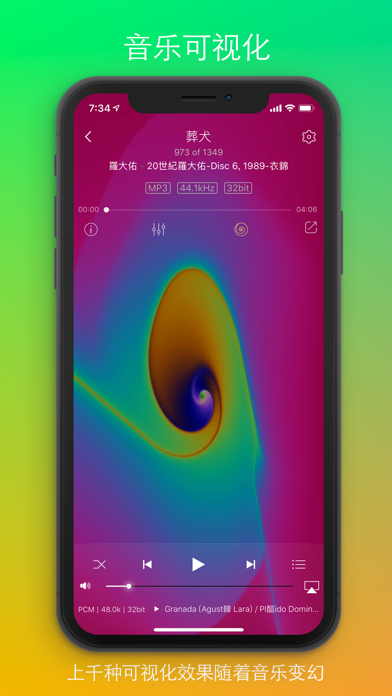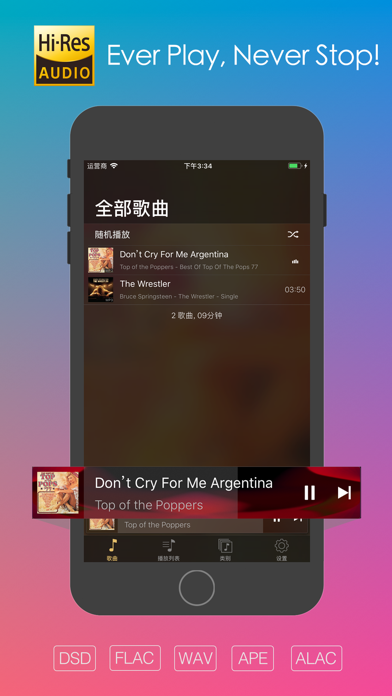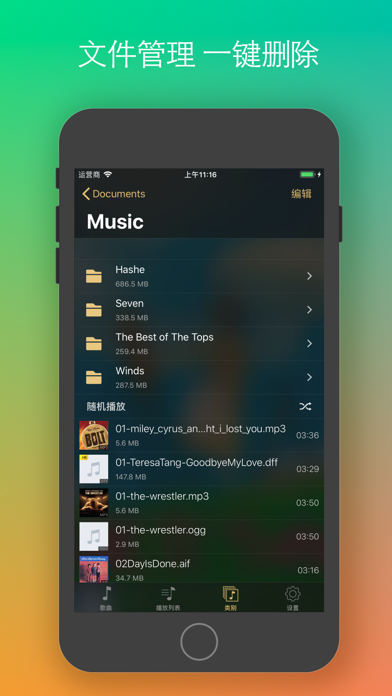Ever Play More than 90% of the functions can be used for free! Don't hesitate, download Ever Play and enjoy the music.
ICP Record Number in Mainland China: Beijing ICP Preparation No. 2024041898 - 3A
"Everplay" is a Hi-Res audio player for iOS platforms, featuring a new UI design and supporting all popular music formats, including DSD files. "Everplay" supports playing music from local, iTunes music libraries, and network drives.
"Everplay" offers thousands of visual effects. The visual effects embedded in the player will randomly switch and change with the music, allowing you to enjoy a visual feast while listening to music. Of course, this is one of the most spectacular visual effects in the entire App Store.
One of the most important features of "Everplay" is its support for DSD files, with a maximum support for DSD256 files at 11.2MHz. DSD files support two playback modes. One is to convert DSD files to PCM files for playback, and the other is to output to an external DAC supporting DoP through the DoP method (requires connecting a camera kit).
"Everplay" supports audio files in the highest 384kHz/32bit format and provides an upsampling mode where you can upsample any audio format to PCM output in the highest 384kHz/32bit format (requires external device support, the iPhone itself only supports a maximum output of 48kHz/32bit). Of course, "Everplay" can also automatically select the appropriate output format according to the external audio device.
"Everplay" supports custom playlists. Regarding music management and transfer, "Everplay" supports three ways to transfer songs, namely: Wi-Fi transfer within a local area network, iTunes transfer, and Airdrop. Through the Wi-Fi transfer method, you only need to enter the corresponding IP address in the browser of a computer within the local area network to transfer the songs on the computer to the "Everplay" App, which is convenient and fast. With Airdrop, you just need to right-click and share from the computer to your mobile device and then select to open in "Everplay".
"Everplay" has redesigned a beautiful and information-complete playback interface. In addition to general playback control functions, you can very conveniently obtain the format information and output information of audio files, all for better interaction.
The "Everplay" app will always be updated because music never dies! If you have any questions, please provide feedback through the app's Feedback function. Through your feedback, many problems have truly been solved. Thank you!
[Supported Network Drives]
• 115 Network Drive
• Alibaba Cloud Drive
• Baidu Network Disk
• One Drive
• SMB1/2/3
• WebDAV
• Tencent Weiyun
• GoogleDrive
• 123 Network Disk
[Supported Formats]
• FLAC (MQA), APE, WAV, ALAC (M4A), AIFF, AIF, MP3, WMA, OGG, AAC, DTS
• SACD (ISO), DSF, DFF (DSD64, DSD128, and DSD256 support both conversion to PCM for playback and DoP mode output)
• CUE (Sheet)
[File Management and Transfer]
• WiFi Transfer (Http)
• iTunes File Sharing
• Airdrop
• In-App File Management
• Playlist Management
[Advanced Features]
• Supports authorization for Alibaba Cloud Drive, Weiyun, Baidu Network Disk, OneDrive, and connections to SMB and WebDAV, with no pressure for playing online music
• Supports importing songs from the iTunes Library
• CarPlay Support
• Thousands of music visual effects change with the music
• Supports Hi-Res high-definition audio files up to 384kHz/32bit
• Supports playing DSD files up to 11.2MHz
• Nearly a hundred equalizer settings, supports saving custom equalizer settings
• Random sound effects for each song
• Song search function
• Comprehensively displays song information and playback output information
• Upsampling function
• Sleep timer <

 分享
分享