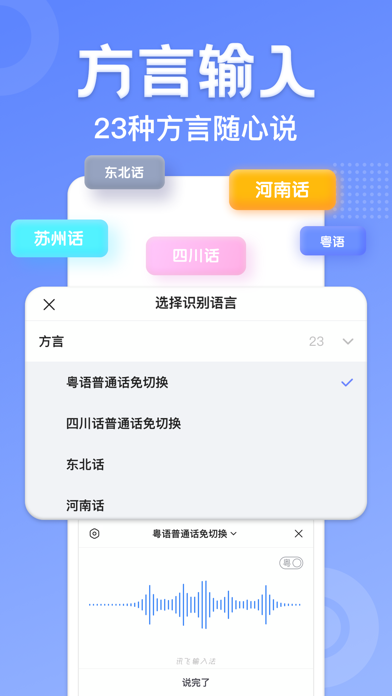====== Featured Features ======
• 【Voice Input】No need to switch for voice input, high efficiency in mixed Chinese and English input.
• 【Dialect Input】Supports 23 dialect inputs. Even if you don't speak standard Mandarin or have an accent, you can speak as you like.
• 【Photo Input】OCR quickly recognizes pictures and converts them into text. Easily take pictures to extract text.
• 【Meme Emojis】Memes appear as you type, and keyword search for emojis is also supported.
• 【Keyboard Skins】Anime, games, stars, fashion. Tens of thousands of personalized skins for you to choose from.
• 【BiuBiu Keyboard】A master of dramatic chatting, for scolding, complaining, fancy confessions, and tricky conversations.
• 【Pinyin Double Keys】Supports the pinyin double-key keyboard for more efficient typing.
• 【Quick Translation】Speak Chinese and instantly become a foreign language. Multiple languages such as English, Japanese, and Korean are translated as you speak.
• 【Cute Emoticons】Cute emoticons that can act coquettishly. Language expression is not only cute but also interesting.
• 【emoji Emojis】Cute, trendy, and funny emoji emojis all come to your bowl.
• 【Offline Voice】When in a weak or no-network state, voice input is not interfered with.
• 【Artificial Intelligence Engine】More accurate input and smarter error correction.
• 【Handwriting Input】Handwriting input allows for overlapping and continuous writing, and the text is accurately reached in ...

 分享
分享